Reverse Image Search
Sponsored Link:
Welcome to Reverse Image Search
Thank you for installing and using our extension
Features:
Install and open.
Choose an image on webpage.
Right click and select the environment you want to search.
Reverse image search is a way to find out more about a photo, such as where it was taken or if it is the original source of an image.
Reverse image search is a way of searching for an image by uploading or providing a link to the image. The search results include a list of websites that contain the image, along with information about where it occurred on each site.
You can use reverse image search to find out if an image has been used before — and whether you're the first person to use it. It's also useful for tracking down old photos and videos that have appeared elsewhere online. It can help you find out if someone's using your images without your permission, which could lead to copyright infringement lawsuits.
Reverse image search can also be used to find images similar to ones you already have, which can help with design projects or creative endeavors like collages, memes and other forms of visual expression.
Reverse image search is one of the most powerful tools in modern SEO. It can be used to find out if there are any duplicate images on the web, or even where they came from.
In this article, we'll show you how to do a reverse image search using Google Images.
What Is a Reverse Image Search?
Reverse image search is when you upload an image and ask Google to find similar images. Here's how it works:
Upload an image or drag it into the search bar.
Type in your query into the text field (e.g., [what is that]).
Click on "Search by image."
Tutorial:
- Install the Extension
- After installing the extension, click on the icon on the toolbar.
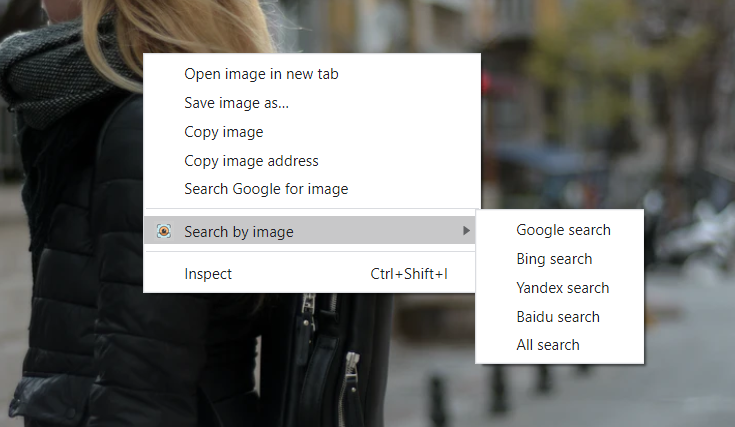
Reverse Image Search with Google, Baidu, Bing, Yandex.
Sponsored Link: